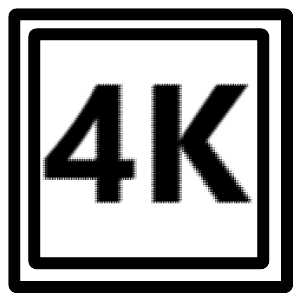Описание
See any connected or builtin capture device and listen to them. Capture View 4K supports your camera or any other capture device up to 4K. Also supports lower resolutions if your capture device support them. Keys: * Plus, Minus or mouse wheel to increase or decrease volume. * F or F11 for full screen. * Space for mute * Right click on the main video to open a menu with the device selection (in case you have more than one). * Use N and P to iterate over different video modes (resolution / frame rate / encoder type). Use this when you cannot see the video.
NOTICE - if you dont see the video, try changing modes (using keys N and P). This is required for ezcap 269.
The program remembers your last device selection and will re-select them when the program will be opened again. Tested with ezcap 266 and ezcap 269 on windows 10.