Description
People also like
Reviews
-
6/25/2017Works exactly as intended by Devon
This app functions exactly as intended. Huge Kudo's for the OpenSuse Team for bringing this to Windows. This app does require that WSL be enabled and I suppose adding that to the description would prevent the negative reviews. With that being said, those negative reviews should be removed since they reflect user error and not the application itself.
-
6/26/2017Turn on WSL before installing by Sri
Everything worked fine for me. Great to see improvements running Linux within windows env. Just make sure you turn on Windows sub system for Linux within "Turn Windows features on/off" app
-
6/27/2017Suse development environment by Tyler
Despite the screenshots used, appears to be the cli based Linux distro environment just as the preinstalled Unbuntu Xenial with Windows 10. yast does have an ASCII based gui installer, so that's nice :).
Articles
About openSUSE Leap 42
Advertisement
Top downloads
New and rising apps
Best-rated games