Screenshots:
Description
People also like
Reviews
-
6/14/2015Warning to plasma TV owners - needs a screen saver by Andy
I'm one of those people who still enjoys my plasma TV. I fell asleep last night on the couch, and the computer shut down, leaving the Microsoft Wireless adapter screen on the TV. Unfortunately because it stayed that way for a few hours, now I have the Microsoft logo burned in to the center of my TV. I know the Netgear Push2TV has an automatic screen saver, but the Netgear isn't as reliable, so I picked up the Microsoft one. It's more reliable, but a plasma killer if you aren't careful.
-
8/1/2015Windows 10 compatibility by B-Jae
The Microsoft Display Adapter worked "okay" with Windows 8.1 (Surface Pro 3) - was able to use my television to browse the web, watch movies, etc. Worked well for movies, etc. that were downloaded to local device storage.....often lags when streaming video (e.g., Netflix, etc.). Upgraded to Windows 10 - operating system "sees" the wireless adapter (swipe right edge of screen > connect)......but can't seem to connect anymore. Launching the associated app from the store is useless - for the most part, the app seems unresponsive in the new Windows 10 environment. Hopefully, app updates are on the horizon.....broken at the moment, as far as I can tell.
-
5/6/2017950xl creators update software semi works by Nick
can connect to device, but other features within software do not work. such as the software will not recognize device, therefore no access to settings and firmware updates if any at this time. please update software for current OS cycle.
-
4/22/2016A/V Powerhouse by Jose
This adapter (v2) is an A/V Powerhouse. The first version was great already, but this Version 2 is even better! Not only plays Audio and Video wirelessly, but it does so with no video jitter/stuttering, no noticeable AV quality degradation, and the connection remains strong even from 30ft away. This adapter has changed how we run our business. Thank you for a great product! As a side note, It would be great if there was an option to add a customer background image (or personalized logo/text) to the connection screen.

