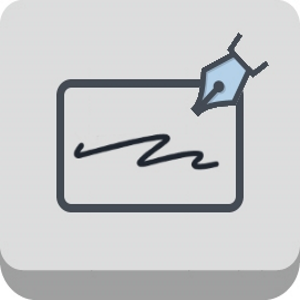
Jepretan layar:
Minimal
OS
Arsitekturx86,x64,ARM,ARM64
Disarankan
OS
Arsitekturx86,x64,ARM,ARM64
Deskripsi
You can write or draw on the anywhere of the PC screen for your presentation and save the content into a picture under system's Documents folder. *Click right button of the mouse or move the cursor to top-left corner can show the menu. *Overlay mode can write ,draw or hightlight something on the anywhere of the PC screen. *Blank mode provides a blank page that you can write your meeting minutes or draw something. *You can change to PC mode to normal control your computer. *Provide the three colors and two thicknesses. *You can capture the screen and save it.
Orang lain juga suka
ulasan
artikel
tentang Presentation Helper
Advertisement
unduhan teratas
Aplikasi sedang tren
Aplikasi peringkat terbaik
Game peringkat terbaik

