Описание
Janaikore Remote is a VNC client. A VNC client can control desktop screen of remote machines that run VNC servers. For more details about VNC, see http://en.wikipedia.org/wiki/Virtual_Network_Computing.
The touch is by default assigned to the left mouse button for the remote machine. To enable panning with finger touch or assign other mouse buttons, click the Mouse Button Emulation button in the app bar to change the assignment.
To enable software keyboard with touch, click the Touch keyboard button in the app bar.
The right mouse click is assigned to the right mouse button for the remote machine. To show the app bar, click the black box on the top of the screen or press Win+Z.
Use two-finger touch gesture to zoom and pan the screen.
Хората харесват също
рецензии
членове
за Janaikore Remote
Advertisement
Top изтегляне
Популярни отскоро приложения
Топ оценени приложения
Топ оценени игри