Description
People also like
Reviews
-
2/9/2017Shift keys not working by Tapan
App is good but not good enough. If anyone is reading this, please fix the basic issue of shift key not working. It is really annoying. Really frustrating.
-
4/26/2017No shift/multi select or copy/paste by Chad
Need to be able to select multple items in a list with shift/click. Also no copy/paste. Must have these functions to replace desktop install version.
-
2/7/2017Fantastic!!!! by Justin
So happy to see this app for PC and mobile with continum support. Would love to use a 950 or X3 with the dock and continuum with my virtual desktop at work. App Says it requires View 7 with Blast Extreme but I find it works with View 6 and Horizon DaaS 6.1.5 as long as BLAST is the default protocol. This is GREAT!!!!!!!! Definitely excited to see the app. Great job VMware! 1-17-17 Update PCOIP has been added!!!!!! 2-7-17 App works great. Only flaw is as an IT pro I often use nested sessions (RDP, or vSphere Console) and the keyboard doesn't seem to pass through to the nested console. That is a bummer for me. Overall, I'm stoked the app is a UWP!!! And works both from my Lumia Icon and Windows 10 laptop.
-
6/28/2017Usable but frustrating by Brian
Even when using it on a second monitor, when you click on an app in the first monitor, the app minimizes. If it stays minimized for more than a minute or two, it fails to resync when bringing the window back up. It's not nearly as flexible as the regular, non-UWP version.
-
9/8/2016Cannot connect to VDI from W10M by Todd
The app loads and we get logged in, but when opening the VDI it errors stating the desktop doesn't support the requested display protocol. Working with our VM admins
-
2/28/2017It works consistently by Tyler
However it is consistently inadequate. No copy and paste between client and host, single screen only, and on top of that if you minimize it it will lock up and you have to log back in again, plus there is no scaling support for hig resolution screens
-
3/24/2017Needs copy and paste support by Keith
It's a good start, but the win32 version is still superior. Please add copy and paste support and I will switch! Also, it needs alt+tab...which is pretty critical.