Screenshots:
Minimum
OSWindows 10, Windows 8.1, Windows 10 Mobile, Windows Phone 8.1, Windows Phone 8
ArchitectureARM, x86, x64
Recommended
OSWindows 10, Windows 8.1, Windows 10 Mobile, Windows Phone 8.1, Windows Phone 8
ArchitectureARM, x86, x64
Description
People also like
Reviews
-
5/12/2014Handy tool by Steve
Thanks for the app!
-
7/20/2014by Linley
Very useful
-
11/3/2015by Håvard
Awsome for me and my friends. Find me now!
-
12/21/2014by Trương
HTC
-
9/1/2016Simple, makes use of .Net Location API by Corey
Easy to use and accurate!
Articles
About Share Location
Advertisement
Top downloads
- 3
Compass
- 4
Uber
- 5
Foursquare
- 6
IndianRail
New and rising apps
Best-rated apps
- 3
112 Iceland
- 4
Next Bus
- 5
Beach House
- 6
AirAsia Flight
Best-rated games

