Screenshots:
Description
People also like
Reviews
-
12/20/2015by Supriya
Keep the new features coming
-
3/15/2015by Andrew
*update* - After the recent update this app is actually really handy. You can do light administrative tasks and check overall health of environment. Resetting a users password is the most common task anyway so this is a big help. Please add ability to add users to groups and ill love it!
-
12/18/2015by Hans
This app is starting to be very handy, now actively maintained and expanded it works perfectly and has almost all options you need on the go. Excellent!!
-
5/7/2015by R_Scott
Very nice
-
4/1/2015by J.
For service health and scheduled maintenance, it shows exactly what is expected. Thanks MSFT! Can't wait for the next version, and now we have it!!!!! Can I give it 10 stars???
-
3/14/2015by Cyril
Excellent app. Does quite well in speed. I mean you can do stuff in 10 seconds or less.
-
8/8/2016Even more clunky than the web interface ... by Unknown
... and adds virtually nothing more than push notifications for service status updates. Apparently the old service status RSS service—which Microsoft just retired—wan’t good enough! Plus, it’s amazing how many permissions this app requires. • Use your webcam • Use your contacts • Access your Internet connection and act as a server. • Access all the phone lines on your device • Use your pictures library Did you hire high school kids to make this сrар?
-
8/8/2016No left menu after coming out sleep by David
Very limited functionality and now when my Surface went to sleep and then came out, this app that was up is completely devoid of any menu options on the left side. Does MS even QA this stuff?

