Screenshots:
Description
People also like
Reviews
-
3/11/2016Wish it showed (dis)charge rate or remaining time by Samdish
Please include options to show a charge/discharge rate. Helps to monitor your charger's performance.
-
12/2/2015Works smartly....... by Somnath
Works great as than any other battery apps really. It also have both the options....to add in lock screen and a working live tile also. Good work Mr. Developer.
-
3/2/2016by julian
Does what it says... It's a great application but is slightly off on occasion.
-
10/11/2015works better than all the others I've tried by Matt
I did notice that the live tile in the start menu doesn't update the percentage while I'm using the computer. it will update the icon on the lock screen (and subsequently the start menu live tile) after turning the screen off. still very good.
-
10/2/2015Working by Kayla
Working fine so far on my HP running Windows 10. Wish I could pin it to my task bar though. That's what I'd really like, percentage on the task bar.
-
8/2/2015Still needs work by Deepak
Not accurate Does not refresh automatically, app needs to be opened Would appreciate more themes.
-
1/3/2016Does what it is supposed to by Cheryl
The tile is live with windows10. I have it pinned to the start screen and it's accurate. Its more efficient than some other battery monitors and works simply.

